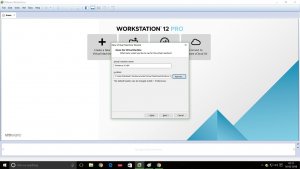Screenshot of installation of Windows 10 in VMware Workstation 12. In the dialog box you have to enter the name of the virtual machine and the location.
VMware Workstation 12- Windows 10 installation- Enter Virtual Machine Name and Location Screenshot
Show 0 Comments