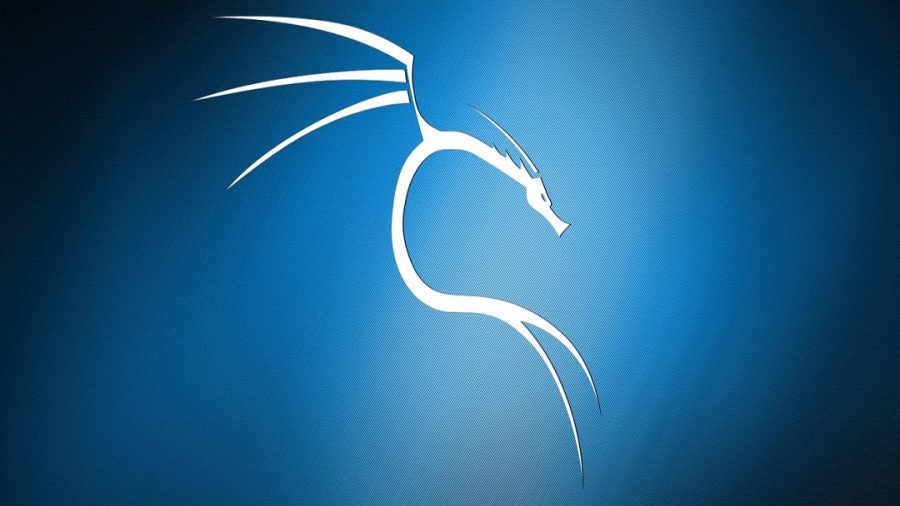The latest version of Kali Linux 2020.2 has been released. In this blog post I will show you how to install Kali Linux 2020.2 in VMware Workstation 15 which is the latest version of VMware Workstation. If you are using earlier versions of VMware Workstation, I recommend, you switch to the latest version of VMware… Read more
Viewing: September 2016
This is step by step instructions on how to install Ubuntu Mate 16.04 and VMware tools in VMware Workstation 12 pro. Ubuntu Mate is a flavour of ubuntu and is based on Mate desktop environment. Want to try out Ubuntu Mate, Lets get started: Step 1 – Download Ubuntu Mate ISO image This is straight… Read more
This is step by step instructions on how to install Xubuntu 16.04 and VMware tools in VMware Workstation 12 pro. Xubuntu is a flavour of ubuntu and is based on Xfce desktop environment. Its light weight and has low hardware requirement. Want to try out Xubuntu, Lets get started: Step 1 – Download Xubuntu ISO… Read more
This is step by step instructions on how to install Ubuntu Studio 16.04 and VMware tools in VMware Workstation 12 pro. If you are into creative field and looking for free open source GNU/Linux distribution, Ubuntu Studio is for you. This is feature packed OS with tools required by creative artists such as Photo editing… Read more
This is step by step instructions on how to install Ubuntu Server 16.04 and VMware tools in VMware Workstation 12 pro. At the end of the post, I will show you how to access your server using SSH client Putty instead of Ubuntu Server Console. Lets get started: Step 1 – Download Ubuntu Server ISO… Read more
In this blog, I will show you how to install Ubuntu 20.04 LTS Desktop and VMware tools in VMware Workstation 15 Pro. The whole process is pretty simple and straight forward. In this version of Ubuntu, I realized that installing VMware tools has become more simplified. You don’t have to install them separately. It gets… Read more
In this post, I will show you how to install Lubuntu on VMware workstation. The version we will be using is VMware workstation 12 pro and Lubuntu 16.04 Xenial Xerus. If you like to watch a screen cast of the process, there is a video embedded at the end of this blog. Lubuntu is a… Read more